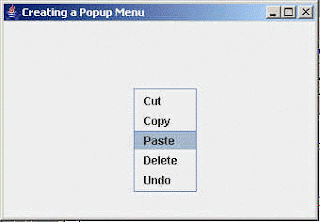Here is the code of NextPage.java
import javax.swing.*;
import java.awt.*;
class NextPage extends JFrame
{
NextPage()
{
setDefaultCloseOperation(javax.swing.WindowConstants.DISPOSE_ON_CLOSE);
setTitle("Welcome");
setSize(400, 200);
}
}
Here is the code of LoginDemo.java
import javax.swing.*;
import java.awt.*;
import java.awt.event.*;
class Login extends JFrame implements ActionListener
{
JButton SUBMIT;
JPanel panel;
JLabel label1,label2;
final JTextField text1,text2;
Login()
{
label1 = new JLabel();
label1.setText("Username:");
text1 = new JTextField(15);
label2 = new JLabel();
label2.setText("Password:");
text2 = new JPasswordField(15);
//this.setLayout(new BorderLayout());
SUBMIT=new JButton("SUBMIT");
panel=new JPanel(new GridLayout(3,1));
panel.add(label1);
panel.add(text1);
panel.add(label2);
panel.add(text2);
panel.add(SUBMIT);
add(panel,BorderLayout.CENTER);
SUBMIT.addActionListener(this);
setTitle("LOGIN FORM");
}
public void actionPerformed(ActionEvent ae)
{
String value1=text1.getText();
String value2=text2.getText();
if (value1.equals("roseindia") && value2.equals("roseindia")) {
NextPage page=new NextPage();
page.setVisible(true);
JLabel label = new JLabel("Welcome:"+value1);
page.getContentPane().add(label);
}
else{
System.out.println("enter the valid username and password");
JOptionPane.showMessageDialog(this,"Incorrect login or password","Error",JOptionPane.ERROR_MESSAGE);
}
}
}
class LoginDemo
{
public static void main(String arg[])
{
try
{
Login frame=new Login();
frame.setSize(300,100);
frame.setVisible(true);
}
catch(Exception e)
{JOptionPane.showMessageDialog(null, e.getMessage());}
}
}
output:
import javax.swing.*;
import java.awt.*;
class NextPage extends JFrame
{
NextPage()
{
setDefaultCloseOperation(javax.swing.WindowConstants.DISPOSE_ON_CLOSE);
setTitle("Welcome");
setSize(400, 200);
}
}
Here is the code of LoginDemo.java
import javax.swing.*;
import java.awt.*;
import java.awt.event.*;
class Login extends JFrame implements ActionListener
{
JButton SUBMIT;
JPanel panel;
JLabel label1,label2;
final JTextField text1,text2;
Login()
{
label1 = new JLabel();
label1.setText("Username:");
text1 = new JTextField(15);
label2 = new JLabel();
label2.setText("Password:");
text2 = new JPasswordField(15);
//this.setLayout(new BorderLayout());
SUBMIT=new JButton("SUBMIT");
panel=new JPanel(new GridLayout(3,1));
panel.add(label1);
panel.add(text1);
panel.add(label2);
panel.add(text2);
panel.add(SUBMIT);
add(panel,BorderLayout.CENTER);
SUBMIT.addActionListener(this);
setTitle("LOGIN FORM");
}
public void actionPerformed(ActionEvent ae)
{
String value1=text1.getText();
String value2=text2.getText();
if (value1.equals("roseindia") && value2.equals("roseindia")) {
NextPage page=new NextPage();
page.setVisible(true);
JLabel label = new JLabel("Welcome:"+value1);
page.getContentPane().add(label);
}
else{
System.out.println("enter the valid username and password");
JOptionPane.showMessageDialog(this,"Incorrect login or password","Error",JOptionPane.ERROR_MESSAGE);
}
}
}
class LoginDemo
{
public static void main(String arg[])
{
try
{
Login frame=new Login();
frame.setSize(300,100);
frame.setVisible(true);
}
catch(Exception e)
{JOptionPane.showMessageDialog(null, e.getMessage());}
}
}
output: